Microsoft 安全性高峰會
保護隱私權不只需要安全性。了解 Microsoft Priva 如何提供協助。
大規模管理、自信地回應
以自動化、安全且可稽核的方式管理主體權利要求。
自動化資料探索和衝突偵測
收集要求者的個人資訊並偵測資料衝突 (例如敏感性資訊或與其他使用者有關的資料)。
安全有效地共同作業、檢閱和回應
在受保護的平台進行共同作業,以原生檢視的方式檢閱和修訂檔案,並提供豐富的深入解析。
與隱私權生態系統整合
透過 Microsoft Graph API 連線到內部或協力廠商隱私權解決方案,無論您身處哪個階段,Microsoft 都能滿足您。
Priva 主體權利要求的重要功能
與 Power Automate 和資訊保護的整合能協助您自動化主體權利要求。
Microsoft Priva 主體權利要求方案與定價
管理大規模要求。自動化資料探索和衝突偵測、安全有效地共同作業、以原生檢視的方式檢閱並修訂檔案,以及與內部作業或合作夥伴建置的隱私權解決方案整合。
Priva 主體權利要求 (1)
Originally starting from USD$199.80 now starting from USD$199.80
USD$199.80 USD$199.80
/要求
-
使用 Microsoft Priva 主體權利要求實現:
-
自動化對主體權利要求的回應,並且大規模管理。
-
使用 Power Automate 範本搭配現有的商務程序 (需要具備適當的 Power Automate 授權)。
-
以程式設計方式存取 API。
-
透過 Teams 與其他利害關係人安全地進行共同作業 (需要具備適當的 Teams 授權)。
-
做為附加元件的 Priva 主體權利要求適用於符合資格的 Microsoft 365 和 Office 365 客戶。 深入了解。
免費試用 Priva 主體權利要求 90 天,或最多建立 50 個主體權利要求 (以先到期的限制為準)。

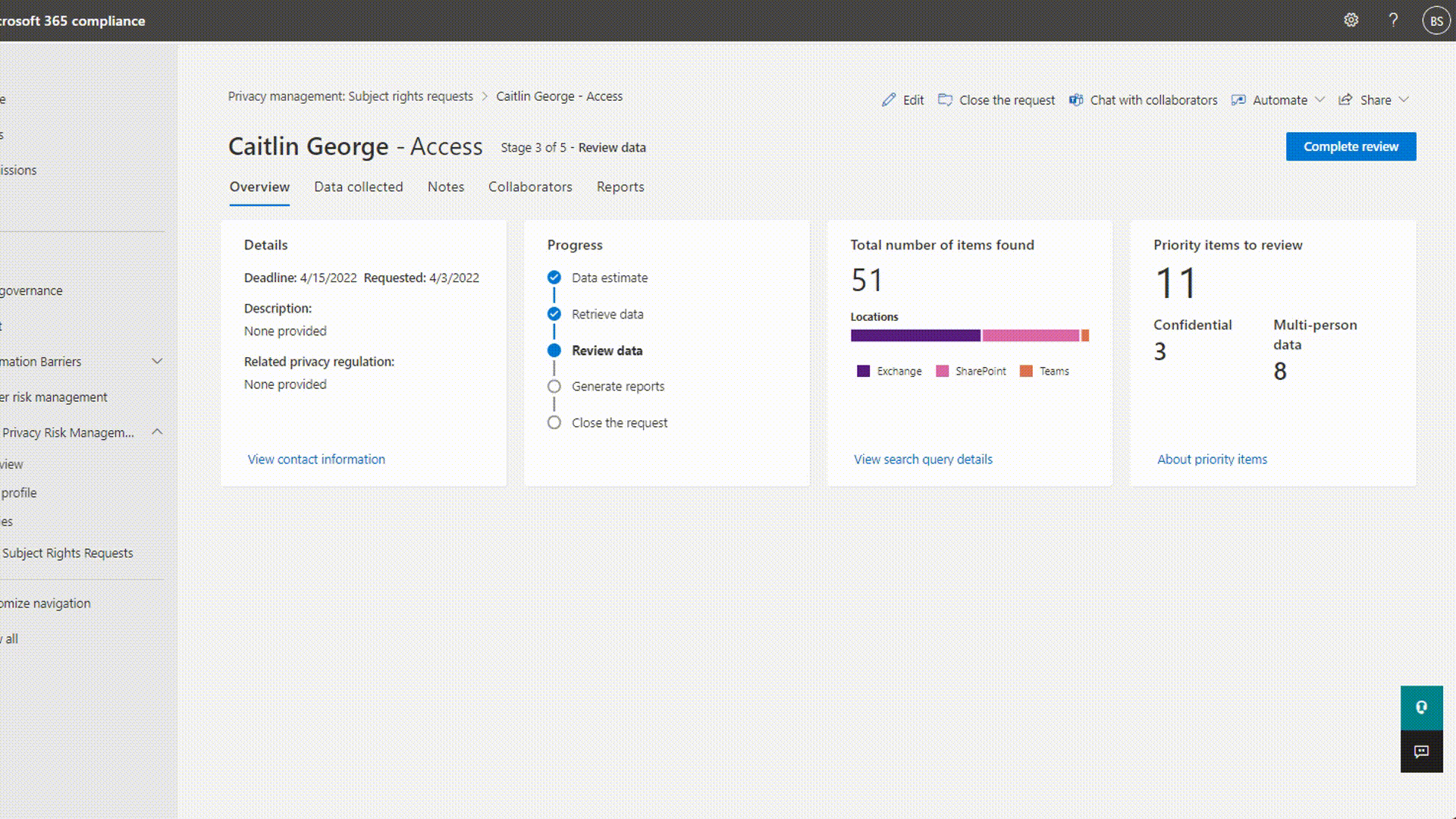







關注 Microsoft