Microsoft Priva Subject Rights Requests
Manage at scale and respond with confidence using automated data discovery, conflict detection, in-place review and redaction, and secure collaboration.

Microsoft Security Summit
You need more than security to safeguard privacy. See how Microsoft Priva can help.
Manage at scale, respond with confidence
Manage subject rights requests in an automated, secure, and auditable way.
Automate data discovery and conflict detection
Gather the requestor’s personal information and detect data conflicts such as sensitive information or data pertaining to other users.
Collaborate, review, and react securely and efficiently
Bring collaboration to a protected platform, reviewing and redacting files in their native views with rich insights.
Integrate with your privacy ecosystem
Let Microsoft meet you where you are with Microsoft Graph APIs connecting to in-house or third-party privacy solutions.
Key capabilities of Priva Subject Rights Requests
Data discovery automation
Automatically locate files containing personal data, such as emails, messages, documents, and slides.
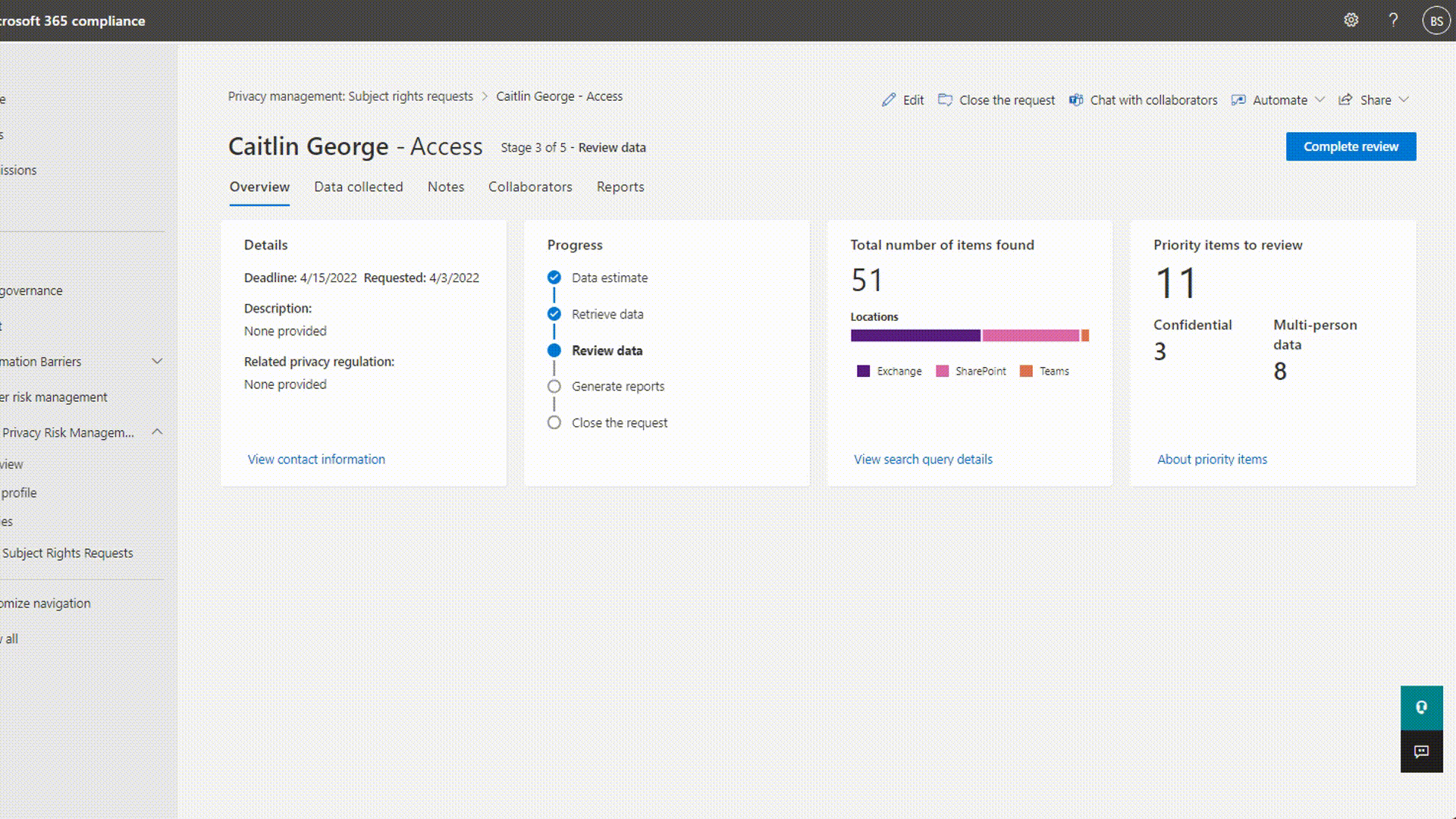
Data conflict detection
Automatically detect files labeled confidential or files containing multiple people’s personal data to avoid data leakage.

In-place and easy-to-use review experience
Review and redact files located in the live system in their native views without creating duplicate copies.

Secure and compliant collaboration
Bring collaboration to a protected platform with Microsoft Teams and Microsoft Power Automate, automating repetitive tasks while avoiding personal data sprawl.
Integrate with your privacy ecosystem
Plug into your existing processes to manage requests in a unified way across digital estate. Microsoft Graph subject rights requests API integrates Priva Subject Rights Requests with your in-house or partner-built privacy solutions.

Integrate with Power Automate and Information Protection to help you automate subject rights requests.
Built-in Power Automate templates
Automate repetitive tasks such as adding a calendar reminder, creating a record of request in ServiceNow, or sharing tagged files with stakeholders.
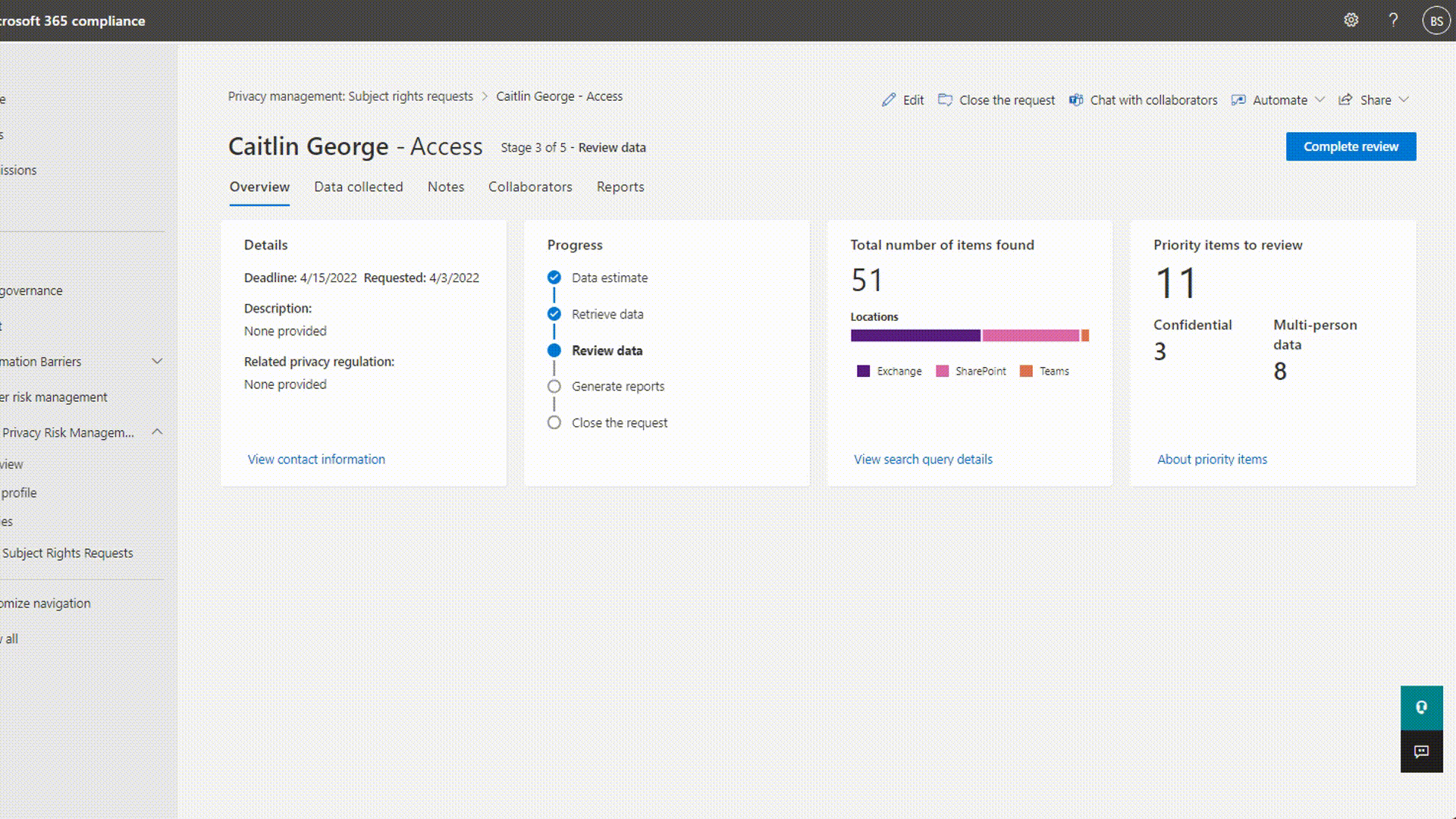
Microsoft Purview Information Protection
Get signals from Microsoft Purview Information Protection to detect files containing the requestor’s personal data and confidential company information.
Microsoft Priva Subject Rights Requests plans and pricing
Manage requests at scale. Automate data discovery and conflict detection, collaborate securely and efficiently, review and redact files in their native views, and integrate with in-house or partner-built privacy solutions.
Priva Subject Rights Requests (1)
Originally starting from $199.80 now starting from $199.80
$199.80 $199.80
/request
-
Use Microsoft Priva Subject Rights Requests to:
-
Automate your response to subject rights requests and manage them at scale.
-
Use Power Automate templates with existing business processes (requires the appropriate license for Power Automate).
-
Use programmatic access to APIs.
-
Securely collaborate with other stakeholders through Teams (requires the appropriate license for Teams).
-
Priva Subject Rights Requests is available as an add-on to eligible Microsoft 365 and Office 365 customers. Learn more.
Try Priva Subject Rights Requests for 90 days or create up to 50 subject rights requests (whichever limit expires first) at no cost.
Related products

Microsoft Priva Privacy Risk Management
Safeguard personal information and manage privacy risks arising from data overexposure, hoarding, and transfer.

Microsoft Purview Information Protection
Automatically protect and manage personal information wherever it lives.

Microsoft Purview Compliance Manager
Simplify privacy compliance with data and consumer protection laws such as GDPR and CCPA.
Resources
Five tips to automate subject rights requests
Learn five tips for automating subject rights requests and find out how Microsoft Priva can help.
Microsoft Mechanics video
Learn more about Microsoft Priva capabilities from a Microsoft Compliance and Privacy expert.
Get started
Protect everything and grow your future today. Start your free trial.


Follow Microsoft