

Cybersecurity solutions
Create secure learning experiences backed by world-class access management and information protection with Microsoft security tools.

Microsoft 365
Prepare students for future jobs with the same apps used by 95% of Fortune 500 organizations: Teams, PowerPoint, Word, and more.

Windows devices
Help every learner do their best work with easy-to-use tools built right into Windows devices — ready to go from the first day.
Transforming education with AI
AI is creating new opportunities and challenges for students, teachers and educators. Learn more about Microsoft’s commitment to impactful, responsible, and equitable AI by exploring a recap of this year’s Reimagine Education event.
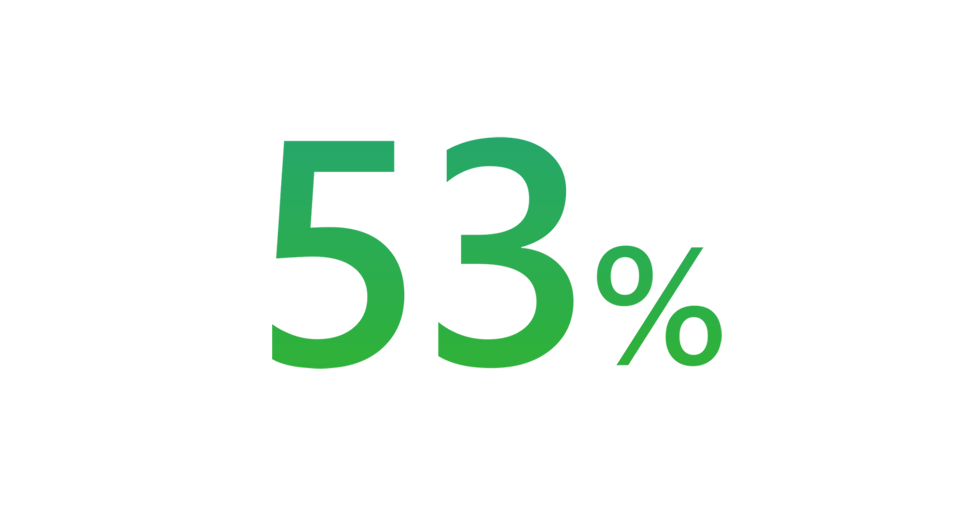
Windows Advanced Thread Protection saves end users four hours of productivity per threat, and generates an ROI of 53%.

Features like single sign-on, multifactor authentication, and conditional access help protect data from 99.9% of cybersecurity attacks.
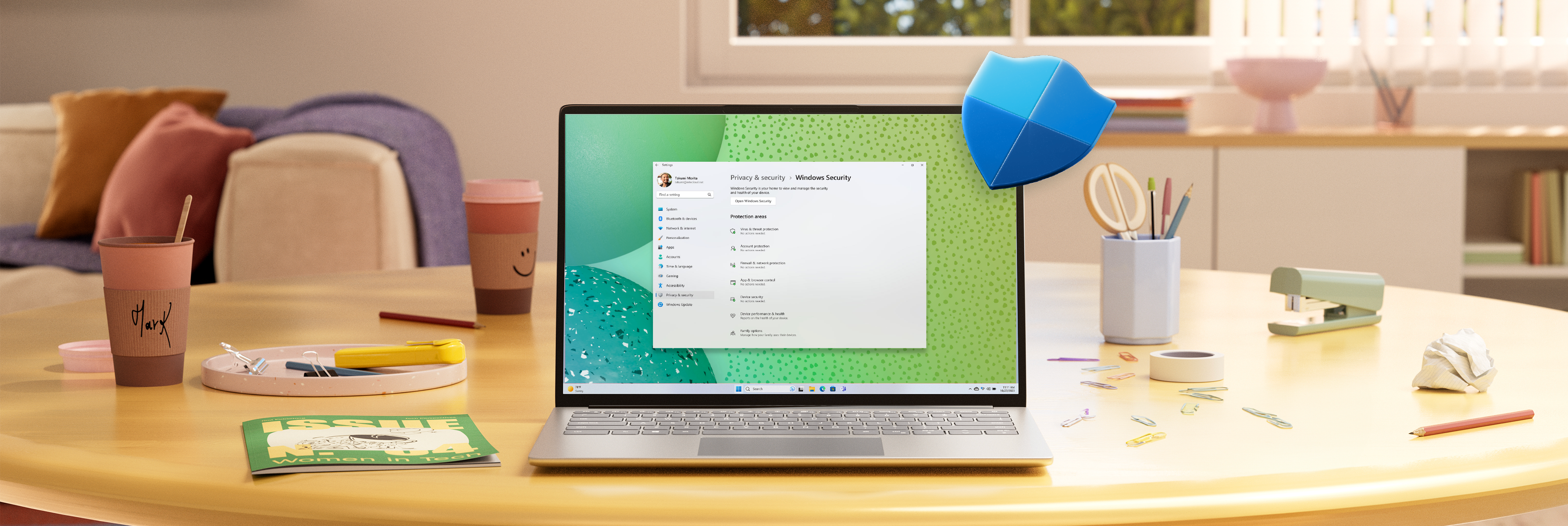

For Students
Students can catch up, keep up, and get ahead with Microsoft 365 and Learning Accelerators: data-driven tools designed to track student progress and use AI to give real-time instruction, empowering learners for future success. Plus, students can get a complementary version of Office A1.

For Teachers
Easy-to-use Microsoft 365 technology gives teachers access to instructional experiences that help engage, instruct, and entertain students. Choose our A5 version for our strongest security features. Resources, demos, and training for teachers are available to help make the most of the Microsoft 365 suite of products.


Identify
Reach out to our team and we’ll help you explore solutions that will work for you, your colleagues, and your learners.

Deploy
It’s easy to implement our solutions at your school. We have robust resources and assistance available to help you.

Migrate
We migrate your existing data to Microsoft 365 with Microsoft FastTrack at no additional cost.

Support
Find easy-to-follow steps, in-depth guidance, and the best ways to roll out Microsoft 365 to your organization.
Frequently Asked Questions
- Microsoft 365
- Microsoft Security
- Microsoft Windows
Microsoft 365 Education is a productivity cloud suite that enables the creation of equitable learning environments. We achieve this through solutions that help accelerate learning, prepare students from classroom to career, are inclusively designed, and support instructional and IT leaders with trusted and secure solutions.
To learn how to use Microsoft Education, visit our support center or view our educator center to view product guides for Teams, PowerPoint, Office 365, and more.
There are three tiers of Microsoft 365 Education available, each with an array of helpful and inclusively designed features. Connect with one of our education experts to learn more about pricing and see how you can build an individualized plan that works best for your institution.
There are three versions of Microsoft 365 Education for your institution you can choose from:
A1: A simple, one-time-per-device learning solution for all your modern workloads. Support every learner with desktop apps like Word, Excel, PowerPoint, Microsoft Teams, Minecraft: Education Edition, and more. This license also provides cloud management through Microsoft Intune for Education to save time by managing your devices in a single dashboard.
A3: Enhance learning with desktop Office apps and increased security and management tools. Includes everything in the Microsoft 365 A1 license, plus additional features like Bookings and Live Events. The A3 plan also provides advanced security, management, and analytics.
A5: Streamline licensing and potentially reduce costs with our most comprehensive suite of learning, compliance, security, and management tools. Includes all the teaching and learning features of Microsoft 365 A3.
Available in over 50 languages to support ELL, non-native speakers, deaf learners, and those with auditory processing disorders or cognitive differences
Real-time translation in over 100 languages with PowerPoint Live translation. Reading Progress and Reading Coach is supported in over 100 languages.
Microsoft is committed to supporting equitable learning environments in all school systems. This means using safe and trusted first-party solutions that foster inclusivity, enable real-time insights, leverage available cloud services, and best prepare students for the future.
Microsoft provides students with equitable education solutions that are inclusively designed to help all learners achieve more.
Microsoft delivers solutions for educators that help them accelerate learning, support social and emotional well-being, and prepare all students for the workplace of tomorrow.
Microsoft Education solutions support instructional and IT leaders with trusted, secure, and future-proof hardware and software options that are affordable, simple, scalable, and sustainable to meet the critical needs of education today and in the future.
With the increased threats of cyber-attack and security breaches, education and IT leaders are under tremendous pressure to keep student and faculty data safe, reduce exposure to risks, detect attacks, and respond to threats. There are key steps you can take to improve your school's cybersecurity posture.
Microsoft offers a unified portfolio of solutions to streamline management and simplify security of the IT environment with industry-aligned safety measures, essential for schools that operate with limited IT staff and finite budgets. Based on Zero Trust principles, these solutions make it easy for IT departments to secure their entire computing infrastructure. Microsoft M365 A5 leads the industry with the most robust cybersecurity, management, and compliance tools built for teaching and learning. This includes tools such as Microsoft Defender, Microsoft Purview, and Microsoft Intune for Education, which streamline endpoint management and help secure user identities, devices, cloud resources, and data.
Microsoft 365 Defender is an industry-leading Extended Detection and Response (XDR) platform. The Microsoft Defender family offers comprehensive threat prevention, detection, and response capabilities to better protect your organization from ransomware, malware, phishing, and other threats.
Microsoft 365 Defender provides a unified XDR experience for the following products: Microsoft Defender for Endpoint, Microsoft Defender for Identity, Microsoft Defender for Office 365, and Microsoft Defender for Cloud Apps.
Microsoft Defender for Endpoint: Discover and secure endpoint devices across your enterprise.
Microsoft Defender for Identity: Protect your on-premises identities with cloud-powered intelligence.
Microsoft Defender for Office 365: Help secure your email and Microsoft Teams with advanced protection against phishing, business email compromise, ransomware, and other threats.
Microsoft Defender for Cloud Apps: Modernize how you secure your apps, protect your data, and elevate your app posture with software as a service (SaaS) security.
Visit Microsoft Learn to get more information about Microsoft 365 Defender.
Microsoft Intune for Education is a cloud-based endpoint management solution. It manages user access and simplifies app and device management across your many devices, including mobile devices, desktop computers, and virtual endpoints. You can protect access and data on organization-owned and personal devices. And, Intune has compliance and reporting features that support the Zero Trust cybersecurity model.
Visit Microsoft Learn to get more information about Microsoft Intune for Education.
Microsoft Purview is a family of data governance, risk, and compliance solutions that can help your organization govern, protect, and manage your entire data estate. Microsoft Purview solutions provide integrated coverage and help address recent increases in remote user connectivity, fragmentation of data across organizations, and blurring of traditional IT management roles.
Visit Microsoft Learn to get more information about Microsoft Purview.
Windows 11 offers an enhanced user experience, with greater accessibility, hybrid learning, and security features built using the same trusted, easy-to-use management tools that educators may already be comfortable with.
Eventually all new devices will be built and shipped with Windows 11. Educational organizations should work with their device partners to understand what options are available for new PCs.
Windows 10 launched six years ago. Since then, there has been a lot of hardware innovation. With Windows 11, every detail has been considered. It has the speed and security you need in a redesigned and refreshed look. Plus, it comes with new tools, sounds, apps, and accessibility features.
