JSON Tutorial
Last Updated :
09 Apr, 2024
JSON stands for JavaScript Object Notation. It is a format for structuring data. This format is used by different web applications to communicate with each other. It is the replacement of the XML data exchange format. It is easier to structure the data compared to XML. It supports data structures like arrays and objects, and JSON documents that are rapidly executed on the server.
Within this JSON tutorial, you will be starting with the basics of JSON Syntax including objects, arrays, values, keys, and string formats, and going into the advanced JSON topics including parsing JSON in various programming languages, using JSON for web APIs, and data handling of large JSON datasets.
By the end, you’ll gain a solid understanding of JSON and how to use it effectively
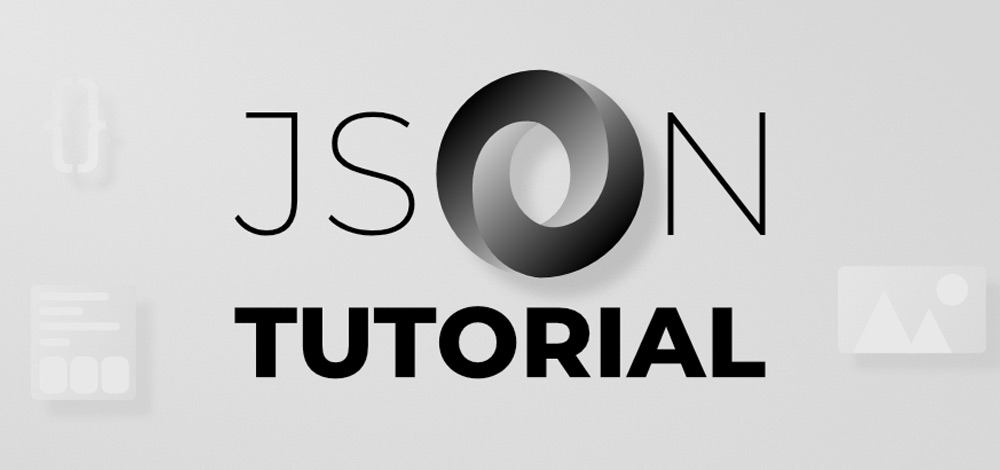
What is JSON?
JSON, short for JavaScript Object Notation, makes sharing data simple and straightforward. Created by Douglas Crockford, it’s designed for easy reading and writing by humans, and easy parsing and generating by computers. Its main goal was to make a text format that’s good at showing simple data like lists and text, and really useful for websites.
JSON is special because it’s very clear and easy to use, and it uses a “.json” file ending to show that a file is in this format. This makes JSON great for both people and programs to work with.
Why use JSON?
JSON is used in a variety of contexts, primarily for data interchange between servers and web applications: Here are the reasons:
- Language Independence: Though it is derived from a subset of JavaScript, yet it is Language independent. Thus, the code for generating and parsing JSON data can be written in any other programming language.
- Human-readable Format: It is Human-readable and writable.
- Lightweight Data Interchange Format: It is a lightweight text-based data interchange format which means, it is simpler to read and write when compared to XML.
- Easy Parsing and Generation: Allows conversion of parse JSON data into native data structures and vice versa easily, simplifying the process of working with data.
JSON Syntax
In JSON , data is primarily stored in two structures: objects and arrays. Here’s a detailed breakdown of the syntax for each:
1. Using ‘Objects’
- Objects in JSON are collections of key/value pairs enclosed in curly braces
{}.
- Each key is a string (enclosed in double quotes
") followed by a colon :, and the key/value pairs are separated by commas (,).
Example: {"firstName": "John", "lastName": "Doe", "age": 30}
2. Using ‘Arrays’
- Arrays are ordered lists of values, enclosed in square brackets
[].
- Values within an array are separated by commas
(,).
Example: ["apple", "banana", "cherry"]
Basic JSON Example
data.json
"Data Structures": [
{
"Name" : "Trees",
"Course" : "Intoduction of Trees",
"Content" : [ "Binary Tree", "BST",
"Generic Tree"]
},
{
"Name" : "Graphs",
"Topics" : [ "BFS", "DFS", "Topological Sort" ]
}
]
}
Getting Started With JSON
Before getting started with JSON, you must have basic programming knowledge and familiarity with data structures like objects and arrays.
Useful JSON Tools
Advantages of JSON
- It stores all the data in an array so that data transfer makes easier. That’s why it is the best for sharing data of any size even audio, video, etc.
- Its syntax is very small, easy, and light-weighted that’s the reason it executes and responds in a faster way.
- It has a wide range for browser support compatibility with the operating systems. It doesn’t require much effort to make it all browser compatible.
- On the server-side parsing is the most important part that developers want. If the parsing will be fast on the server side then the user can get a fast response, so in this case, JSON server-side parsing is the strong point compared to others.
Limitations of JSON
- The main limitation is that there is no error handling. If there was a slight mistake in the script then you will not get the structured data.
- It becomes quite dangerous when you used it with some unauthorized browsers. Like JSON service return a JSON file wrapped in a function call that has to be executed by the browsers if the browsers are unauthorized then your data can be hacked.
- It has limited supported tools that we can use during the development.
Frequently Asked Questions About JSON
What is the full-form JSON?
“JSON” stands for “JavaScript Object Notation” and is a lightweight data format used for easy exchange of data between different systems.
What is JSON used for?
JSON is used for data interchange between servers and web applications, configuration files, and storing structured data.
What is the basic structure of JSON?
JSON structure is made of key-value pairs within objects {} and ordered lists of values within arrays [].
What are the types of JSON?
In JSON, “types” typically refer to the values that can be represented within the JSON format. JSON supports the following data types:
- String: A sequence of characters, enclosed in double quotes. Example:
"Hello, world!"
- Number: Integer or floating-point numbers. Example:
42 or 3.14
- Object: An unordered collection of key-value pairs, enclosed in curly braces
{}. Example: {"name": "John", "age": 30}
- Array: An ordered list of values, enclosed in square brackets
[]. Example: ["apple", "banana", "cherry"]
- Boolean: Represents true or false values. Example:
true or false
- Null: Represents a null value, indicating the absence of any value. Example:
null
Is JSON Slowing Down Our Apps?
In some case, especially for large data sets. JSON is easy to read but larger and requires more processing than some alternatives
Why is JSON preferred over XML?
JSON is more lightweight, easier to read and write, and faster to parse than XML.
What are the alternative of JSON?
The best choice depends on your needs: data size, readability, and development time. Here are some alternatives of json:
- Protocol Buffers: Smaller, faster format, good for various languages.
- MessagePack: Efficient for real-time data exchange.
- Custom Binary Formats: Fastest option, but requires more development effort.
Please Login to comment...
Share your thoughts in the comments